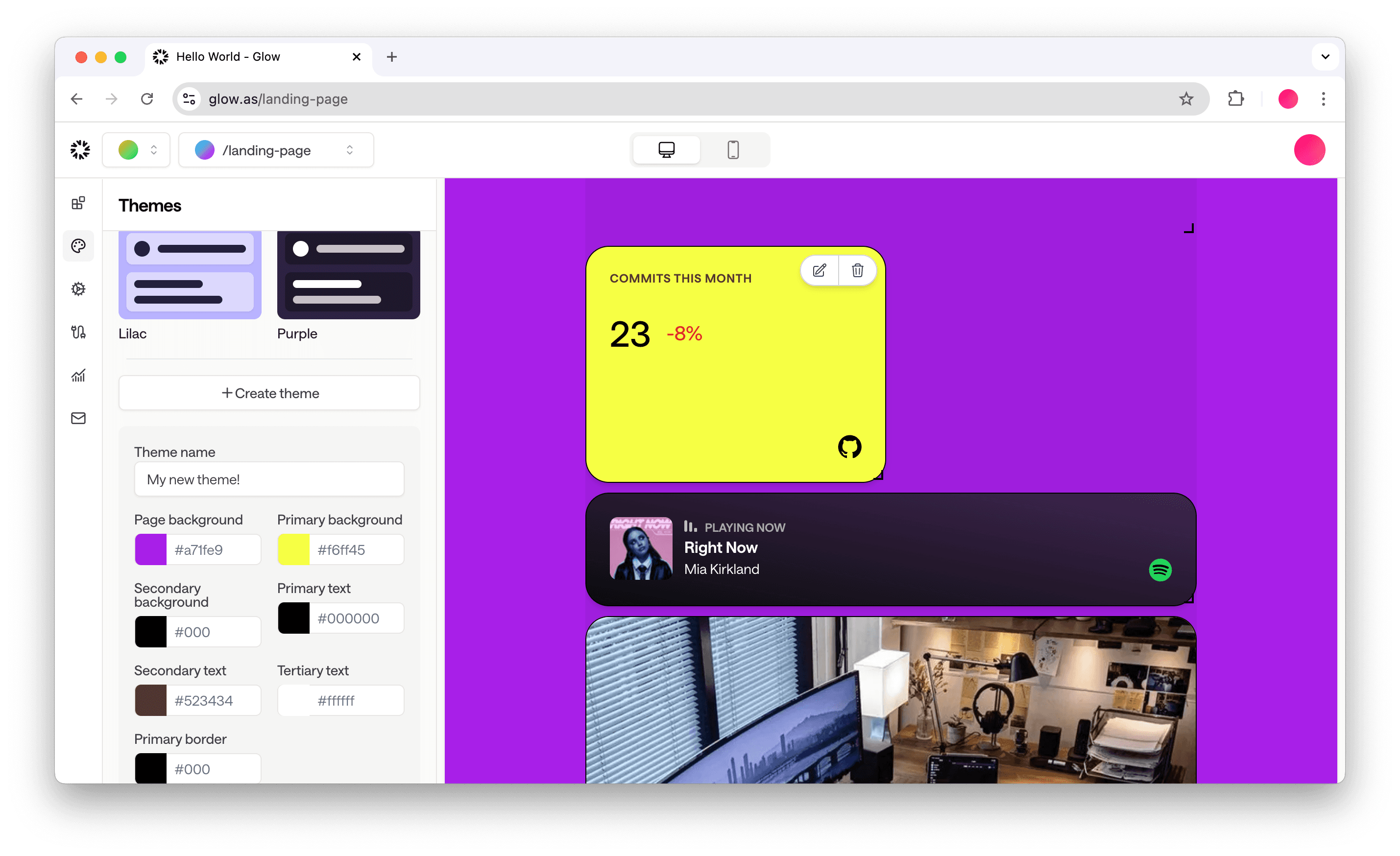Introducing custom themes to Glow
by Alex on
Ever since Glow launched, we've had a lot of requests for custom themes. Today, custom themes are finally here!
With this new release, you can create a theme that looks like your brand. You can also re-use it across your other pages.
How to create a custom theme
Let's take a look at how to create a custom theme.
Once you're logged in, click on the Themes button on the right sidebar.
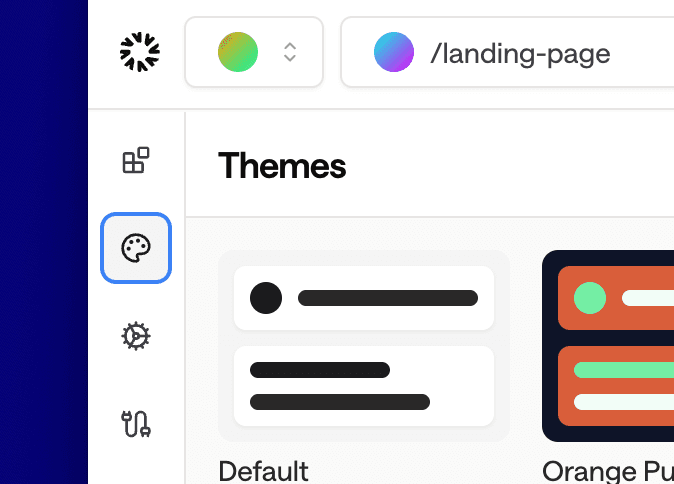
This will open up the sidebar view that shows you all of your available themes (including the default ones).
At the bottom, click on "Create theme".
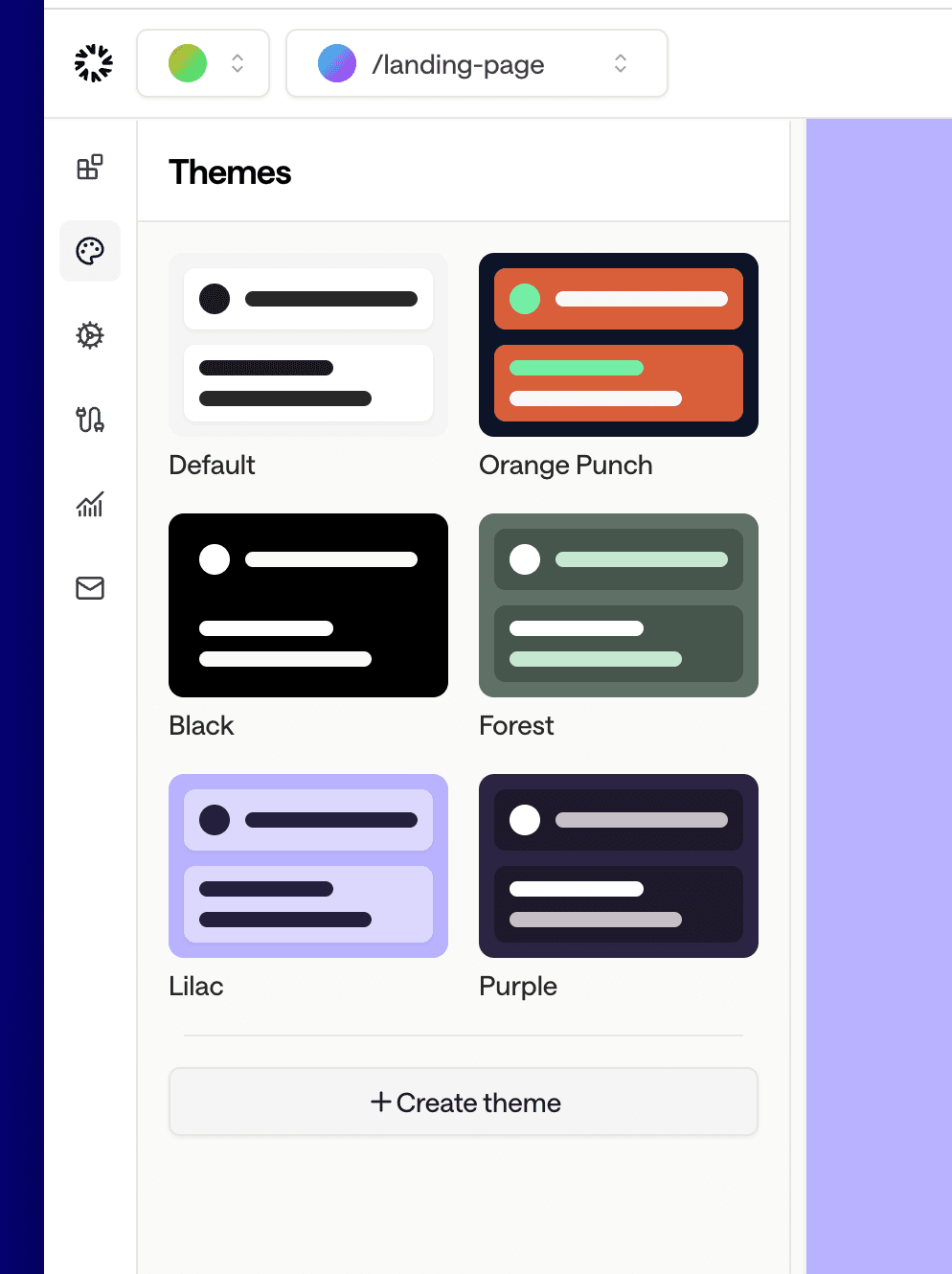
This will then open up the theme editor. And from here, it's up to you!
At the moment, you can customise the colors of the theme, however we're working on adding more customisation options in the future, such as custom fonts.